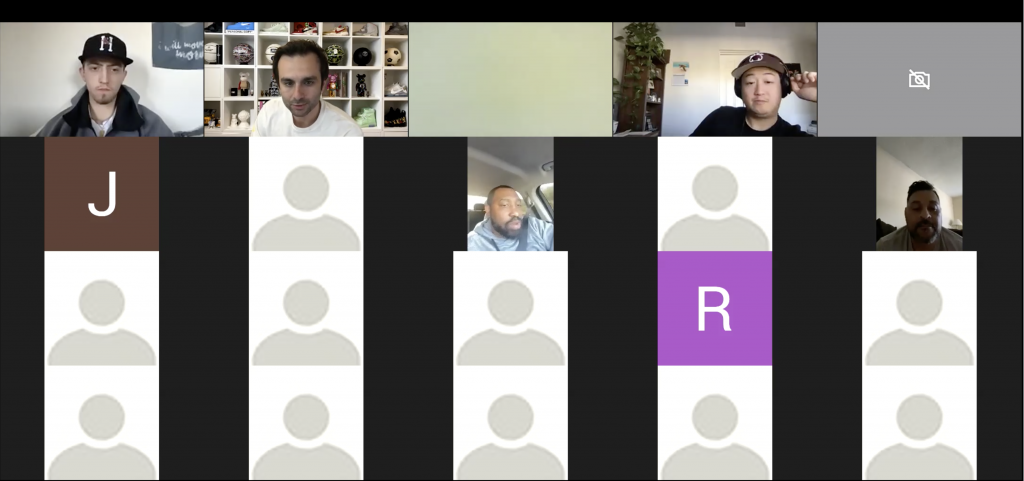A few notes about the video:
- my chrome was busted during this so you will see me struggle with a few things (cookies clear + cart switch) so skip to me using Safari when you get to that point
- this is the chrome plugin I use to clear cookies before EVERY release https://chrome.google.com/webstore/detail/clear-cookie-and-reload/clinijjpaohndgmfepgpifcfnmlecbom
Basically the step by step we go through for an anti-bot drop for desktop are:
- get into the queue 2-3 min before release with any product
- once through queue, do not go past the shipping information page
- open another tab for your cart (/cart on Shopify sites)
- open another tab with an early link or to be ready to grab the link from the monitors
- at release time refresh your first tab (the one you got through queue), this will take you to checkpoint
- in your 3rd tab go add the product you want to cart
- edit your cart
- go back to your first tab, do checkpoint
- your new item will be in cart and you can proceed as normal
If you are on mobile I recommend taking this the normal way like below:
- wait in the right monitor channel
- once an update triggers, click your size
- do checkpoint
- get through queue
- checkout like normal
[fvplayer id=”4″]