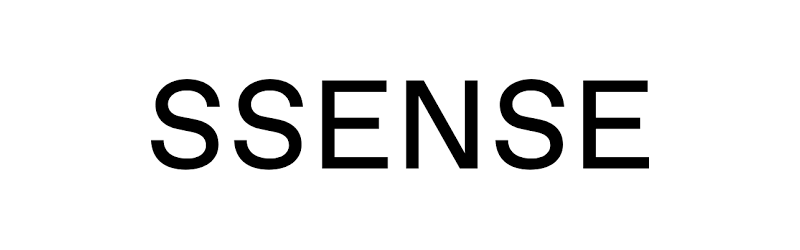Below you will find a summary of important things to keep in mind when looking to purchase a high heat release on SSENSE.
- Every second counts online, especially at SSENSE
- I’ve purchased many Yeezys and even Sean Wotherspoons on SSENSE with these methods. Take my experience for knowledge purposes but not as sure fire guide on how to cop
- Make sure you have an account created on SSENSE
- Make sure you are logged into SSENSE before a release. Not being logged in will result in an L when a release happens.
- Login to Paypal in the same browser as the SSENSE website before a release
- Login to your Gmail account in the same browser as the SSENSE website before a release (no captcha or easy captcha)
- It’s not a bad idea to wake up and make sure your phone browser or desktop of choice is logged in to your account. You never know when they may do a surprise release or restock
- You can login to multiple browsers without being logged out of the other one
- Having access to our monitors as a Tier Zero member is very important, you’ll be 5 to 10 seconds ahead of everyone else.
- We will tweet links as soon as we see them but sometimes that can be too slow
- You can make your own SSENSE monitor in Google Chrome with Distill Web Monitor. A guide on how to do this will be posted later. While this can be handy, the 5 second interval for checking for changes can be too slow compared to our Slack Monitors.
- I personally have found new product to show on brand categories pages (ex. Nike https://www.ssense.com/en-ca/men/designers/nike) before it arrives in the new arrivals of Shoes. If you wanted to manually refresh a page I would recommend using the brand category page
- Add your shipping and billing address to your SSENSE saved addresses
- Make a bookmark called SSENSE CHECKOUT with the URL https://www.ssense.com/en-ca/checkout so that when you add to cart you can click the bookmark and go straight to check out without wasting time viewing your cart
- Autofill does not work well on SSENSE, use the “Select a Saved Address” field on the site to populate the information you added to your account
- You MUST select a “Shipping Method” on the checkout page as quickly as you can, it is never selected by default.
- If you accidentally select $10 shipping I would not try and change it to free, it’s wasted time.
- SSENSE will cancel multiple orders to the same address so don’t risk it
- Credit Card autofill is hit or miss on SSENSE and doing it manually is too slow IMO
- Using Paypal is the best way to check out. In my experience of purchasing heat on SSENSE, they hold your cart when you make it to the Paypal login screen. I have only had one cancel in my life after successfully paying on Paypal
- Complete payment on Paypal as quickly as you can, while you are likely in the clear I would not waste any time paying.
- Practice adding a product to cart and completing the check out page. Try to be as quick as possible without making a mistake. Don’t accidentally order something!
- Good luck!